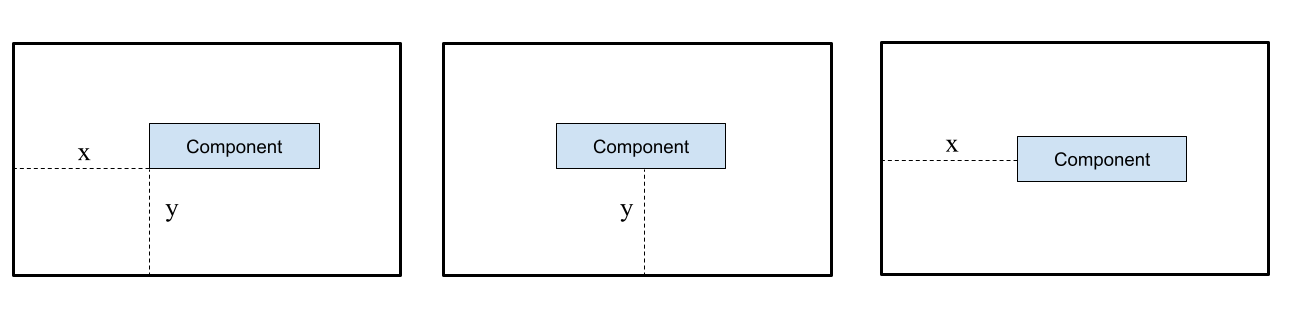Styling#
Components share the same styling options, which include width and size. The width w, x (from left to right) and y (from bottom to top) coordinates are all in fractional coordinates, normalized to the size of the slide. The width defaults to 1 and the height is computed automatically to preserve proportions. When both x and y are given, the component is anchored to its lower left corner (see left panel in the figure below). When x is not specified (middle panel), then the component is centered horizontally. Analogously, when y is not specified (right panel), the component is centered vertically. When neither of them is specified, the components is centered along both directions. Component-dependent options are listed in their corresponding doc.